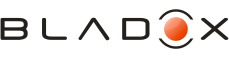| View previous topic :: View next topic |
| Author |
Message |
torojose
Joined: 26 Jul 2010
Posts: 12
|
 Posted: Mon Jul 26, 2010 6:39 am Post subject: Cannot open IO port in Cygwin Posted: Mon Jul 26, 2010 6:39 am Post subject: Cannot open IO port in Cygwin |
 |
|
Hello everybody,
I have just received the Bladox Turbo Lite 2 and the Turbo Programmer 2 and I wanted to do some tests in my office.
I am using a Toshiba laptop with Windows Vista SP2 and Cygwin.
I could compile the "hello_world" example without any problem and now I wanted to test it with the PCB.
I have downloaded the "turbo-cable-utils" and I am trying to use the executable files located at "bin-win32".
Trying to use "turbo-info":
"./turbo-info.exe -dCOM109" displays "Cannot open IO port COM109 (error 2)"
and
"./turbo-info.exe -dCOM109:" displays "Cannot open IO port COM109: (error 123)"
I am executing Cygwin with administrator permissions. What do these errors want to mean?
No other "USB Serial Port" device is displayed in the Windows' "Device Manager" except "USB Serial Port (COM109)".
Thank you! |
|
| Back to top |
|
 |
pz
Guest
|
|
| Back to top |
|
 |
torojose
Joined: 26 Jul 2010
Posts: 12
|
 Posted: Mon Jul 26, 2010 7:48 am Post subject: Posted: Mon Jul 26, 2010 7:48 am Post subject: |
 |
|
Hi pz,
Thanks for your help!!
Do you know if the "turbo-prog-utils-3.2.2" takes too long in install its stuff?
I have execute 20 minutes ago "./install_modules.sh win32" and it just shows:
Clearing Turbo Programmer EEPROM, uninstalling modules
Installing avrprog.trb
By the way, in the README they say to execute "./install.sh win32" but I found "install_modules.sh" instead of "install.sh". Is this my mistake? |
|
| Back to top |
|
 |
torojose
Joined: 26 Jul 2010
Posts: 12
|
 Posted: Mon Jul 26, 2010 7:52 am Post subject: Posted: Mon Jul 26, 2010 7:52 am Post subject: |
 |
|
I got some news:
If I use Cygwin in limited-user, the ./install_modules.sh just stops after "Installing avrprog.trb", but if I use Cygwin with administrator permissions it shows:
Cannot open IO port COM3 (error 5). User format \\.\COM#
Installing avrprog.trb
Cannot open IO port COM3 (error 5). User format \\.\COM#
Installing brom.trb
Cannot open IO port COM3 (error 5). User format \\.\COM#
Installing df.trb
Cannot open IO port COM3 (error 5). User format \\.\COM#
Installing sim.trb
Cannot open IO port COM3 (error 5). User format \\.\COM#
Installing turboadapter.trb
Cannot open IO port COM3 (error 5). User format \\.\COM#
Cannot open IO port COM3 (error 5). User format \\.\COM# |
|
| Back to top |
|
 |
pz
Guest
|
 Posted: Mon Jul 26, 2010 8:53 am Post subject: Posted: Mon Jul 26, 2010 8:53 am Post subject: |
 |
|
It should be quick, few seconds.
Why are you deleting/reloading prog modules? Usually not necessary.
To see if you communicate with prog and what modules are loaded in do just "prog_apps -d COMxxx" where COMxxx is what your win assigns.
I can't comment on the admin/permissions windows related question, not using win and don't know. |
|
| Back to top |
|
 |
torojose
Joined: 26 Jul 2010
Posts: 12
|
 Posted: Mon Jul 26, 2010 9:03 am Post subject: Posted: Mon Jul 26, 2010 9:03 am Post subject: |
 |
|
Because the "cemu" command is not installed in my Cygwin yet.
Is not it installed from this tool package? |
|
| Back to top |
|
 |
pz
Guest
|
 Posted: Mon Jul 26, 2010 9:18 am Post subject: Posted: Mon Jul 26, 2010 9:18 am Post subject: |
 |
|
cemu is part of the prog utils. If you have prog_apps you have cemu.
See bin-win32/ |
|
| Back to top |
|
 |
torojose
Joined: 26 Jul 2010
Posts: 12
|
 Posted: Mon Jul 26, 2010 9:38 am Post subject: Posted: Mon Jul 26, 2010 9:38 am Post subject: |
 |
|
Thanks for your comment!
Actually I was expecting to install the package like I have installed the "turbo-win32-040129.zip" package before, and specially after read in the "README" file the instructions for the installation:
| Quote: | For linux i386 binaries see bin-linux-ia32/, for windows bin-win32/
To install just the latest modules do:
./install.sh linux-ia32
or
./install.sh win32
|
Ok, so after this step is "solved", now I have this
cemu.exe -d COM109 --app helloworld.trb
Cannot open IO port COM109 (error 2). Use format \\.\COM#
cemu.exe -d \\.\COM109 --app helloworld.trb
Cannot open IO port \.COM109 (error 2). Use format \\.\COM#
cemu.exe -d \\\\.\\COM109 --app helloworld.trb
Cannot open IO port \\.\COM109 (error 2). Use format \\.\COM#
cemu.exe -d COM109: --app helloworld.trb
Cannot open IO port COM109: (error 123). Use format \\.\COM#
cemu.exe -d \\.\COM109: --app helloworld.trb
Cannot open IO port \.COM109: (error 123). Use format \\.\COM#
cemu.exe -d \\\\.\\COM109: --app helloworld.trb
Cannot open IO port \\.\COM109: (error 2). Use format \\.\COM#
It still complains about the format of the port file name.
"Renaming" the port from COM109 to COM2 from the "Device Manager" doesn't help too. |
|
| Back to top |
|
 |
pz
Guest
|
 Posted: Mon Jul 26, 2010 11:05 am Post subject: Posted: Mon Jul 26, 2010 11:05 am Post subject: |
 |
|
Question is what is com109, maybe it's not relevant to TP2.
Try to unplug TP2 and see if it disappears or not.
Btw. did you install drivers from http://ftdichip.com/ ? |
|
| Back to top |
|
 |
torojose
Joined: 26 Jul 2010
Posts: 12
|
 Posted: Mon Jul 26, 2010 11:15 am Post subject: Posted: Mon Jul 26, 2010 11:15 am Post subject: |
 |
|
Yes! the COM109 appears and disappears when I plug and unplug the Turbo Programmer.
I will try with the page you have given me. |
|
| Back to top |
|
 |
torojose
Joined: 26 Jul 2010
Posts: 12
|
 Posted: Mon Jul 26, 2010 11:31 am Post subject: Posted: Mon Jul 26, 2010 11:31 am Post subject: |
 |
|
I have realized I already downloaded that driver, and when I want to install it, Windows already takes the driver from its Windows Update. Even if I remove the device removing the driver as well, it again downloads it from its server.
If I try to update the driver, it says it has already the more updated driver.
No warning signals in the "Device Manager" anyway. |
|
| Back to top |
|
 |
jplaschke
Joined: 04 Mar 2009
Posts: 23
|
 Posted: Mon Jul 26, 2010 2:33 pm Post subject: Posted: Mon Jul 26, 2010 2:33 pm Post subject: |
 |
|
| You can change the COM port using device manager. Change the comport from 109 to something like 3 or 4 |
|
| Back to top |
|
 |
torojose
Joined: 26 Jul 2010
Posts: 12
|
 Posted: Tue Jul 27, 2010 1:33 am Post subject: Posted: Tue Jul 27, 2010 1:33 am Post subject: |
 |
|
Hi jplaschke,
Thanks for the suggestion!
I already changed the port to COM2 without success.
Greetings, |
|
| Back to top |
|
 |
|