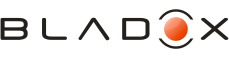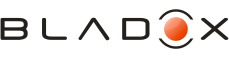 |
bladox.com
Turbo SIM Toolkit Adapter Forums
|
| View previous topic :: View next topic |
| Author |
Message |
lduncan
Guest
|
 Posted: Sun Aug 26, 2007 9:51 am Post subject: Posted: Sun Aug 26, 2007 9:51 am Post subject: |
 |
|
you need minicom on the iPhone, you can dl an iphone binary here:
http://lpahome.com/iPhone/minicom
You need to copy this to the iphone.
For it to work you also need termcap from here:
http://lpahome.com/iPhone/termcap
Place this in /etc on the iPhone
Then ssh into the iphone and run minicom -s and set the serial port to /dev/tty.baseband
All other settings should be fine. Save as the default config (if it fails you might need to mkdir the directories it's expecting)
then you should have a working minicom on the iphone.
Of course you will have to make sure that the commcenter is disabled to communicate with the baseband. |
|
| Back to top |
|
 |
tmobileuk
Guest
|
 Posted: Sun Aug 26, 2007 9:58 am Post subject: Posted: Sun Aug 26, 2007 9:58 am Post subject: |
 |
|
| lduncan wrote: | you need minicom on the iPhone, you can dl an iphone binary here:
http://lpahome.com/iPhone/minicom
You need to copy this to the iphone.
For it to work you also need termcap from here:
http://lpahome.com/iPhone/termcap
Place this in /etc on the iPhone
Then ssh into the iphone and run minicom -s and set the serial port to /dev/tty.baseband
All other settings should be fine. Save as the default config (if it fails you might need to mkdir the directories it's expecting)
then you should have a working minicom on the iphone.
Of course you will have to make sure that the commcenter is disabled to communicate with the baseband. |
Many thanks. I'll have a go... |
|
| Back to top |
|
 |
TabulaRasa
Guest
|
 Posted: Sun Aug 26, 2007 10:26 am Post subject: Posted: Sun Aug 26, 2007 10:26 am Post subject: |
 |
|
| lduncan wrote: | you need minicom on the iPhone, you can dl an iphone binary here:
http://lpahome.com/iPhone/minicom
You need to copy this to the iphone.
For it to work you also need termcap from here:
http://lpahome.com/iPhone/termcap
Place this in /etc on the iPhone
Then ssh into the iphone and run minicom -s and set the serial port to /dev/tty.baseband
All other settings should be fine. Save as the default config (if it fails you might need to mkdir the directories it's expecting)
then you should have a working minicom on the iphone.
Of course you will have to make sure that the commcenter is disabled to communicate with the baseband. |
could you pls explain that a bit more?
detailed terminal instructions for example, so what to type into terminal.
Sounde very good and i want to try it, but just not enough infos for a noob like me. 
Edit: i did not mean the explaination how to ssh into the phone or how to copy it, thats pretty clear, i just mean the steps after that.  |
|
| Back to top |
|
 |
TabulaRasa
Guest
|
 Posted: Sun Aug 26, 2007 10:34 am Post subject: Posted: Sun Aug 26, 2007 10:34 am Post subject: |
 |
|
hm, ok.. now it minicom works, but i don't get those comands working to delete something there. 
ok, my tries until now, pls correct at the point i went wrong.
-set to /dev/tty.baseband ans saved as default, worked
-in minicom type "at&f" -> output form terminal "OK"
- type "atz" -> output "OK"
- type "at+cmgd" -> output "ERROR"..
hm? what i did wrong?
Try an "turbo-info" after that brings that again:
# turbo-info
initializing modem
AT+CPMS="SM","SM"
ERROR
modem initiated |
|
| Back to top |
|
 |
gruffy
Guest
|
 Posted: Sun Aug 26, 2007 12:08 pm Post subject: Posted: Sun Aug 26, 2007 12:08 pm Post subject: |
 |
|
Guys, this only worked for me because I think some of the data in the sms indexes were corrupted. I can't say for sure that this is relevent to the problems what you're seeing with your sims. The best way to figure it out is to start tracing the commands in minicom. See if the turbosim responds to some standard GSM commands, then try to troubleshoot it from then on.
tmobileuk, I am in London as a matter of fact. If you are really stuck, let me know. I can't promise anything but I'm happy to take a look and see if any of it makes sense. |
|
| Back to top |
|
 |
tmobileuk
Guest
|
 Posted: Sun Aug 26, 2007 2:19 pm Post subject: Posted: Sun Aug 26, 2007 2:19 pm Post subject: |
 |
|
| gruffy wrote: | Guys, this only worked for me because I think some of the data in the sms indexes were corrupted. I can't say for sure that this is relevent to the problems what you're seeing with your sims. The best way to figure it out is to start tracing the commands in minicom. See if the turbosim responds to some standard GSM commands, then try to troubleshoot it from then on.
tmobileuk, I am in London as a matter of fact. If you are really stuck, let me know. I can't promise anything but I'm happy to take a look and see if any of it makes sense. |
Thanks. Whereabouts in London are you? I'm in North/Northwest London but would be willing to travel to sort this out. I can't PM you on this board as it tells me that facility is disabled. |
|
| Back to top |
|
 |
gruffy
Guest
|
 Posted: Sun Aug 26, 2007 2:29 pm Post subject: Posted: Sun Aug 26, 2007 2:29 pm Post subject: |
 |
|
I'm in West London, in Brentford. PM me on hackintosh on the same username and we'll sort something out. Lucky it's a long weekend.  |
|
| Back to top |
|
 |
nbasim
Guest
|
|
| Back to top |
|
 |
lduncan
Guest
|
 Posted: Sun Aug 26, 2007 7:21 pm Post subject: Posted: Sun Aug 26, 2007 7:21 pm Post subject: |
 |
|
And gruffy gets credit 
| Code: |
printf("Turbo Sim SMS Reset Utility for the iPhone -- Copyright 2007 iZsh\n\n"\
"Credits: gruffy for discovering the root cause, iZsh\n"\
"and special thanks to Zf and #iphone-turbosim for all the\n"\
"support and help while tracking this problem down.\n\n"\
"* Leet Hax not for commercial uses\n"\
" Punishment: Monkeys coming out of your ass Bruce Almighty style.\n\n"
);
|
|
|
| Back to top |
|
 |
nbasim
Guest
|
 Posted: Sun Aug 26, 2007 7:46 pm Post subject: Posted: Sun Aug 26, 2007 7:46 pm Post subject: |
 |
|
yeah, they don't forget credits  |
|
| Back to top |
|
 |
gruffy
Guest
|
 Posted: Mon Aug 27, 2007 12:05 am Post subject: Posted: Mon Aug 27, 2007 12:05 am Post subject: |
 |
|
Wow. That was certainly unexpected.  |
|
| Back to top |
|
 |
yakuphan
Guest
|
 Posted: Wed Aug 29, 2007 12:46 am Post subject: Help i don't get this isa method work. Error Posted: Wed Aug 29, 2007 12:46 am Post subject: Help i don't get this isa method work. Error |
 |
|
Hello, here is my error massage while i try
SSH: turbo-info i get =
initializing modem
AT+CPMS="SM","SM"
ERROR
AT+CMGF=0
ERROR
AT+CPMS?
ERROR
modem initiated
Mobile Phone/Serial Cable Communication Error
Has anyone a idea what i can do ?
I already mada a total restore to 1.0.2., Jailbreak, etc
But still, i got to Turbosims (one for my Brother) there is the same problem.
HEEEEEEEEEEEEEEEELP Please 
Thanks |
|
| Back to top |
|
 |
bleumon
Guest
|
 Posted: Wed Aug 29, 2007 8:02 am Post subject: Help for yakuphan Posted: Wed Aug 29, 2007 8:02 am Post subject: Help for yakuphan |
 |
|
yakuphan: I had the exact same problem. I struggled with this for hours, attempting every tip I could find here and on Hackint0sh.
Here's what worked for me:
Restored to 1.0.2 using iTunes (countless times!).
Activated using INdependance for Mac OS X. Note that INdependance never activates the first time I launch it. So on first launch, I Jailbreak, do the PEM File, generate the Activate key. Then on the next launch, I can Activate, followed by installation of SSH and SFTP.
I used Transmit's SFTP client to upload the Turbo utils and AppleSaft to iPhone. Note: iPhone must be jailbreaked, or the iPhone's bin directory is read-only and Transmit will complain about not being able to get a handle to the file (or something like that).
The biggest problem I had was getting the TurboSIM contacts to match up to my SIM cards and the iPhone. In the end, I found that by installing the TurboSIM off-center (its top, long edge nearly out of the SIM tray) that I was able to run turbo-info without ERRORs. Note that I could never get the turbo utils to communicate with my T-Mobile SIM card, and so that ruled out the ISA solution for me. I had to go with the AppleSaft solution, because only then were the turbo utils were able to communicate properly with the Apple-supplied At&T SIM card.
Everything now works: phone, EDGE, YouTube. Using T-Mobile in USA. |
|
| Back to top |
|
 |
MaLer
Guest
|
 Posted: Thu Aug 30, 2007 5:20 pm Post subject: Posted: Thu Aug 30, 2007 5:20 pm Post subject: |
 |
|
Hello,
i have problem with Turbo SIM too, what makes me little bit puzzled is, that when i have CommCenter on, phone can see card with TS, it will ask for PIN, and phone sees the ICCID of my card. But i can't communicate with card... (AT+CMGL gave me an error). TS is working, in my Nokia i can see TS. I tried papers under card in iPhone, for better contacts, but now i'm lost  . . |
|
| Back to top |
|
 |
|
|
You cannot post new topics in this forum
You cannot reply to topics in this forum
You cannot edit your posts in this forum
You cannot delete your posts in this forum
You cannot vote in polls in this forum
|
Powered by phpBB © 2001, 2005 phpBB Group
|