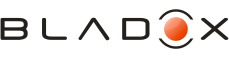| View previous topic :: View next topic |
| Author |
Message |
RJones
Joined: 17 Dec 2007
Posts: 3
|
 Posted: Sat Dec 29, 2007 3:08 pm Post subject: Resetting Turbosim on iPhone Posted: Sat Dec 29, 2007 3:08 pm Post subject: Resetting Turbosim on iPhone |
 |
|
Can anyone give me the steps to use to reset a turbo sim.
Thanks |
|
| Back to top |
|
 |
ControlSje
Joined: 22 Dec 2007
Posts: 13
|
 Posted: Sat Dec 29, 2007 3:22 pm Post subject: Posted: Sat Dec 29, 2007 3:22 pm Post subject: |
 |
|
| Try to put the TSIM with ur original SIM (so not the AT&T sim) inside any other phone then your iPhone. Make sure you put a PIN in the Original SIM. When the phone ask fo a pin just enter the TPIN that is delivered together with your TSIM (inside the plastic package). The phone will react with a wrong pin message. The TSIM is reset now. |
|
| Back to top |
|
 |
RJones
Joined: 17 Dec 2007
Posts: 3
|
 Posted: Sun Dec 30, 2007 12:34 am Post subject: Posted: Sun Dec 30, 2007 12:34 am Post subject: |
 |
|
I don't have any other GSM phones handy. Can I use turbo-reset to do the same, how would I do that?
BTW: I messed it up by "setting" twice. |
|
| Back to top |
|
 |
ControlSje
Joined: 22 Dec 2007
Posts: 13
|
 Posted: Sun Dec 30, 2007 9:32 am Post subject: Posted: Sun Dec 30, 2007 9:32 am Post subject: |
 |
|
| As far as I know the only way to fully reset a TSIM is by using the TPIN. What the turbo-reset command is for I don't know exactly, but I know it is not the same as the TPIN reset. You need another phone because the PIN code of an iPhone is limited to 4 numbers and the TPIN is 8 numbers long. |
|
| Back to top |
|
 |
DuffyDuck
Guest
|
 Posted: Sun Dec 30, 2007 11:37 pm Post subject: Posted: Sun Dec 30, 2007 11:37 pm Post subject: |
 |
|
| ControlSje wrote: | | As far as I know the only way to fully reset a TSIM is by using the TPIN. What the turbo-reset command is for I don't know exactly, but I know it is not the same as the TPIN reset. You need another phone because the PIN code of an iPhone is limited to 4 numbers and the TPIN is 8 numbers long. |
The iPhone accepts 8 digits, so it's not a problem to reset the TSIM with the TPIN and an iPhone  |
|
| Back to top |
|
 |
|