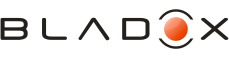| View previous topic :: View next topic |
| Author |
Message |
lowfinn
Joined: 10 Feb 2008
Posts: 4
|
 Posted: Sun Feb 10, 2008 10:50 pm Post subject: TurboSIM "sim failure" PROBLEM! Posted: Sun Feb 10, 2008 10:50 pm Post subject: TurboSIM "sim failure" PROBLEM! |
 |
|
I have 3 bladox turbosims that I have been developing with, I use my ''i''phone and ssh to upload the programs to the sim for testing.
so, yesterday I was doing some coding and everything was working fine until I uploaded a piece of code which (I assume) might have had some errors in it. after a restart the phone simply said "no sim". I then tried running 'turbo-info' and got the communication error at the end.
next I ran 'turbo-info -b57600' and that completed successfully. I tried 'turbo-rm-apps' = failure .. 'turbo-rm-apps -b57600' = success
rebooted the phone - still says "sim failure" a few times then "no sim"
tried 'turbo-reset' = failure .. 'turbo-reset -b57600' = success
reboot, still "sim failure" and "no sim"
I know it is not a seating problem because I did not move the sim care at all in this process.. also I assume that "sim failure" means that the phone can see the sim, but just can't get anything from it..
PLEASE HELP!?!?
thanks
EDIT: this is in NO way related to i...phone unlocking or 'a'p'p'l'e's'a'f't' .. I am actually trying to develop my own sim applications |
|
| Back to top |
|
 |
lowfinn
Joined: 10 Feb 2008
Posts: 4
|
 Posted: Mon Feb 11, 2008 8:14 am Post subject: Posted: Mon Feb 11, 2008 8:14 am Post subject: |
 |
|
A post I was reading further down the forum made me think that maybe after the 'turbo-reset' my sim might be missing the sim.trb application,
so I tried
'turbo-reset -b57600' (just to be sure it was blank)
'turbo-app -b57600 sim.trb' (after I loaded sim.trb onto my phone)
I got "ok no error" .. restarted my phone.. still get "sim failure" 2 times then "no sim"..
please please PLEASE PLEASE PLEASE help me out. |
|
| Back to top |
|
 |
lowfinn
Joined: 10 Feb 2008
Posts: 4
|
 Posted: Thu Feb 14, 2008 8:20 pm Post subject: Posted: Thu Feb 14, 2008 8:20 pm Post subject: |
 |
|
I received a reply via email from Bladox. They said to use the TPIN to reset the Turbo. I had thought that the 'turbo-reset' command would do the same thing but I guess I was wrong. Anyways, here is the solution for anyone reading:
-remove turbo from sim, place sim in phone by itself.
-turn on SIM PIN (make sure you know what the SIM PIN is, usually some default set by manufacturer - at&t = '1111')
-put turbo back on sim, insert into phone
-my iphone said "sim locked", I went to dial a call and it gave me the option to unlock the sim (listed I had 3 tries left). I entered the bladox TPIN and it said 'unlock failed' but still listed I had three tries, I entered the real SIM PIN and unlocked the phone, turbo was reset 
note: I had to remove the turbo for the first step because I was unable to turn the SIM Lock on while the turbo was attached. |
|
| Back to top |
|
 |
|