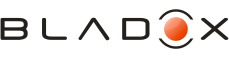| View previous topic :: View next topic |
| Author |
Message |
stutyboy
Guest
|
 Posted: Wed Nov 14, 2007 6:42 pm Post subject: Nokia 6630 Posted: Wed Nov 14, 2007 6:42 pm Post subject: Nokia 6630 |
 |
|
Hi,
I can't load any applications onto my Nokia 6630. Is this because I am stupid or because the phone uses Symbian software or possibly both! I want to load the fake sim application via a cable connection  |
|
| Back to top |
|
 |
pz
Guest
|
 Posted: Wed Nov 21, 2007 7:15 am Post subject: Posted: Wed Nov 21, 2007 7:15 am Post subject: |
 |
|
| Can you post more info? Where are you stuck, what's wrong, what you already did, what doesn't work, etc? It's hard to answer such generic question. |
|
| Back to top |
|
 |
stutyboy
Guest
|
 Posted: Sat Nov 24, 2007 3:16 pm Post subject: Posted: Sat Nov 24, 2007 3:16 pm Post subject: |
 |
|
I connected the nokia with a usb cable.It shows up as a modem, not a com port in the device manager. I unzipped the latest cable utilities and also fake sim. I tried to use a command prompt to run the win-bin32 folder from the cable utilities ( as instructed by Votech, who were verykind and sent me a pdf file with instuctions ). Nothing happens except that it doesn't recognize the program?
Stu |
|
| Back to top |
|
 |
pz
Guest
|
 Posted: Mon Nov 26, 2007 7:32 pm Post subject: Posted: Mon Nov 26, 2007 7:32 pm Post subject: |
 |
|
| Who/what doesn't recognize the program? Can you post output what's going on? Please be detailed what you do, what exactly you launch and what you get back. |
|
| Back to top |
|
 |
stutyboy
Guest
|
 Posted: Wed Nov 28, 2007 12:58 pm Post subject: Posted: Wed Nov 28, 2007 12:58 pm Post subject: |
 |
|
I have tried several methods to get fakesim or a program onto the turbosim. I have tried to put it on using the nokia applications manager, this doesn't recognise the program. I have tried to open the program using a command prompt, to no avail.
My mobile is connected as a modem and when I query my modem I get the following results:
AT#CLS=? COMMAND NOT SUPPORTED
AT+GCI ? COMMAND NOT SUPPORTED
AT+GCI=? COMMAND NOT SUPORTED
When I type in the following command prompt 'C:\Documants and settings\me\desktop\bladox\cableutils\bin-win32\turbo-app-d COM6fakesim.trb' ( using com6 with the modem ) I get the following reply: 'cannot stat fakesim.trb'
Is the onlyway the put the application onto the turbosim via a command prompt? |
|
| Back to top |
|
 |
pz
Guest
|
 Posted: Thu Nov 29, 2007 8:00 am Post subject: Posted: Thu Nov 29, 2007 8:00 am Post subject: |
 |
|
| stutyboy wrote: | I have tried several methods to get fakesim or a program onto the turbosim. I have tried to put it on using the nokia applications manager, this doesn't recognise the program. I have tried to
|
You need to use our turbo-app utility.
| Quote: |
open the program using a command prompt, to no avail.
|
Yes, you have to use cmd line and turbo cable utils.
| Quote: |
My mobile is connected as a modem and when I query my modem I get the following results:
AT#CLS=? COMMAND NOT SUPPORTED
AT+GCI ? COMMAND NOT SUPPORTED
AT+GCI=? COMMAND NOT SUPORTED
|
These is output from turbo-app?
| Quote: |
When I type in the following command prompt 'C:\Documants and settings\me\desktop\bladox\cableutils\bin-win32\turbo-app-d COM6fakesim.trb' ( using com6 with the modem ) I get the following reply: 'cannot stat fakesim.trb'
|
Means fakesim.trb was not found - you need to have it in the same dir as turbo-app.
| Quote: |
Is the onlyway the put the application onto the turbosim via a command prompt? |
Yes |
|
| Back to top |
|
 |
|