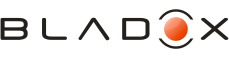| View previous topic :: View next topic |
| Author |
Message |
NoSIM
Joined: 16 Dec 2007
Posts: 9
|
 Posted: Wed Dec 19, 2007 10:32 am Post subject: A3Australia, can you help? Posted: Wed Dec 19, 2007 10:32 am Post subject: A3Australia, can you help? |
 |
|
Dear A3Australia.
You seem to know what's going on at Bladox pretty well.
My TSIM doesn't work. I have followed the hackint0sh guide step by step, I have treated the TSIM very gently, and gradually cut my AT&T sim mm by mm, while trying to insert it into the Iphone.
At no time have my Iphone registered the TSIM/AT&T combination when i insert it, it keeps saying NoSIM. I must have tried 50 times in different ways, i have even used tape to keep the AT&T sim in place. Nothing works. When using another sim with TSIM, still nothing. Same story when using the TSIM in my Nokia. Seems like the TSIM prevents the phone from registrering the sim.
When using putty it says
# turbo-info
initializing modem
AT+CPMS="SM","SM"
ERROR
AT+CMGF=0
ERROR
AT+CPMS?
ERROR
modem initiated
Mobile Phone/Serial Cable Communication Error
Could the TSIM be defect? Can it be exchanged?
Any help would be extremely appreiciated. |
|
| Back to top |
|
 |
Nekos
Joined: 16 Dec 2007
Posts: 31
|
 Posted: Wed Dec 19, 2007 3:42 pm Post subject: Posted: Wed Dec 19, 2007 3:42 pm Post subject: |
 |
|
Hi No Sim...
did you insert the sim the correct way?
if you give me your email address i will forward you few pictures...just to make sure... |
|
| Back to top |
|
 |
NoSIM
Joined: 16 Dec 2007
Posts: 9
|
 Posted: Wed Dec 19, 2007 7:34 pm Post subject: Posted: Wed Dec 19, 2007 7:34 pm Post subject: |
 |
|
Hi, thanks for replying.
Yes, I defenitely did place it right, i wathed a couple of videos and pictures on the web, so that should be right.
Any other things i could have missed? |
|
| Back to top |
|
 |
A3Australia
Guest
|
 Posted: Thu Dec 20, 2007 4:43 am Post subject: Posted: Thu Dec 20, 2007 4:43 am Post subject: |
 |
|
Did you "unload" the CommCenter?
/System/Library/LaunchDaemons/com.apple.CommCenter.plist |
|
| Back to top |
|
 |
NoSIM
Joined: 16 Dec 2007
Posts: 9
|
 Posted: Thu Dec 20, 2007 9:24 am Post subject: Posted: Thu Dec 20, 2007 9:24 am Post subject: |
 |
|
| yes, i did that as well. |
|
| Back to top |
|
 |
Nekos
Joined: 16 Dec 2007
Posts: 31
|
 Posted: Thu Dec 20, 2007 2:29 pm Post subject: Posted: Thu Dec 20, 2007 2:29 pm Post subject: |
 |
|
All what i can think of:
Assuming that:
1) You inserted the SIM + Turbosim Combination Correctly
2) The turbosim was not forced in the tray so should be 100% functional
3) The MODEM error is not Turbosim Related
4) You are executing the commands with the Original SIM (AT&T or O2)
5) The Turbosim was not burned by a static discharge
6) You didn't perform any Baseband downgrade, or tried to use AnySim
on an OUT of the BOX 1.1.2 phone...
Try the following:
1) on the back of the sim card, stick a piece of paper about the same size so that there will be more pressure between SIM + Turbosim and avoid contacts issues as suggested here:
http://www.bladox.com/forum/viewtopic.php?p=3497&sid=348b629ea77d72b9b0210a22e3a7dbca
2) Eventually try with another Turbosim...(do you know anyone that could lend you one?)
Regards
neko
PS: could you eventually post the link you followed on hackintosh you were referring to? |
|
| Back to top |
|
 |
NoSIM
Joined: 16 Dec 2007
Posts: 9
|
 Posted: Thu Dec 20, 2007 9:03 pm Post subject: Posted: Thu Dec 20, 2007 9:03 pm Post subject: |
 |
|
Did all of the above, although I think the modem error is Tsim related.
I tried the little piece of paper as well.
I followed the hackingt0sh guide 112 turbosim on iphonehack4life |
|
| Back to top |
|
 |
A3Australia
Guest
|
 Posted: Fri Dec 21, 2007 5:07 pm Post subject: Re: A3Australia, can you help? Posted: Fri Dec 21, 2007 5:07 pm Post subject: Re: A3Australia, can you help? |
 |
|
| NoSIM wrote: | Dear A3Australia.
My TSIM doesn't work. I have followed the hackint0sh guide step by step, I have treated the TSIM very gently, and gradually cut my AT&T sim mm by mm, while trying to insert it into the Iphone.
At no time have my Iphone registered the TSIM/AT&T combination when i insert it, it keeps saying NoSIM. I must have tried 50 times in different ways, i have even used tape to keep the AT&T sim in place. Nothing works. When using another sim with TSIM, still nothing. Same story when using the TSIM in my Nokia. Seems like the TSIM prevents the phone from registrering the sim.
Could the TSIM be defect? Can it be exchanged?
Any help would be extremely appreiciated. |
Strangely, I had a similar if not the same problem today.
And I tried some of the things you tried as well.
First - can you confirm that you are referring to the ORIGINAL AT&T SIM that came with/inside your iPhone?
I tried -
Double sided tape on the edges of the TurboSIM.
Then normal tape around the edges of both cards.
Tape on the back side of the SIM Tray.
Then I cleaned both the AT&T SIM and the TurboSIM
AND
I used sandpaper (abrasive cloth actually) to lightly modify the sides of the AT&T SIM for a better 'fit'.
I also sanded the back (no gold terminals) side of the AT&T SIM so the combined cards and SIM tray would fit in the iPhone easier.
Success!
But wait.....
When I went to switch the AT&T SIM for the customers Optus SIM I got
the NO SIM Message
I don't know what finally worked, but in the next 30 minutes I did a lot of things, anyway I think either one of the following or all of them did the trick.
Tried to bend customer's SIM so it was more straight - (flat)
Cleaned gold terminals on customer's SIM
Cleaned TurboSIM terminals
Sanded edges of customer's SIM
Sanded back of customer's SIM
Lastly put tape on the SIM tray to 'push' combined SIM cards 1) more closely together and 2) to push them more against whatever they should touch inside the iPhone.
Success!
However, because of the tape pushing bit - the SIM tray was a bit of a tight fit for the last few millimetres and I don't think the customer is ever going to get it back out!!! OK, so I could get it out for him with a very thin brass 'feeler' gauge (something similar has happened before) but it was working so I just left it alone.
Don't know if this will help you.
A3 Australia |
|
| Back to top |
|
 |
|