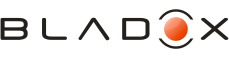| View previous topic :: View next topic |
| Author |
Message |
kapsel
Joined: 13 Dec 2007
Posts: 5
|
 Posted: Tue Jan 08, 2008 10:59 am Post subject: TPIN from serial number Posted: Tue Jan 08, 2008 10:59 am Post subject: TPIN from serial number |
 |
|
Hi,
I _think_ I have a TurboSIM that I somehow managed to screw up. I've configured about 50 recently, and they all worked just fine - except for this one. And I somehow mixed up the packages, so the TSIM doesnt match the chip.
Can Bladox (pz) provide me with the TPIN if I get the serial from the turbo-info application?
I tried using turbo-reset, but for some reason it just hangs, same thing when programming. Any ideas? I saw a post on the board earlier about changing the baudrate, and that might help programming it. Would that also help resetting?
Thanks
kind regards,
Kapsel |
|
| Back to top |
|
 |
teodoropol
Joined: 16 Dec 2007
Posts: 9
|
 Posted: Tue Jan 08, 2008 7:33 pm Post subject: Posted: Tue Jan 08, 2008 7:33 pm Post subject: |
 |
|
i have almost the same problem... my girlfriend thrown away the packages for 2 turbosims. one it's working ... and the other one i want to reset it.... and i don't know how. i have the order number and the receipt but bladox didn't answered my emails.
if you find out smth please let me know.
thanks |
|
| Back to top |
|
 |
kapsel
Joined: 13 Dec 2007
Posts: 5
|
 Posted: Tue Jan 08, 2008 9:07 pm Post subject: Posted: Tue Jan 08, 2008 9:07 pm Post subject: |
 |
|
Looks like I solved it.. Time will tell, when I install it in a locked phone (I dont have one right here, only an unlocked one).
Heres what I did:
kapsel$ scp * root@10.0.1.3:/usr/bin/
root@10.0.1.3's password:
applesaft.trb 100% 2208 2.2KB/s 00:00
turbo-app 100% 29KB 29.4KB/s 00:00
turbo-cp 100% 29KB 29.5KB/s 00:00
turbo-dump 100% 30KB 29.6KB/s 00:00
turbo-info 100% 29KB 29.1KB/s 00:00
turbo-lock 100% 29KB 29.1KB/s 00:00
turbo-mkdir 100% 29KB 29.3KB/s 00:00
turbo-read 100% 29KB 29.4KB/s 00:00
turbo-reset 100% 29KB 29.1KB/s 00:00
turbo-rm 100% 29KB 29.2KB/s 00:00
turbo-rm-apps 100% 29KB 29.1KB/s 00:00
kapsel$ ssh root@10.0.1.3
root@10.0.1.3's password:
Last login: Tue Jan 8 21:55:06 2008 from 10.0.1.2
# cd /usr/bin
# ./tu
# chmod +x turbo-*
# launchctl unload -w /System/Library/LaunchDaemons/com.apple.CommCenter.plist
#
# ./turbo-info
initializing modem
AT+CPMS="SM","SM"
ERROR
modem initiated
OK. No Error
# ./turbo-info
initializing modem
ATV1
ERROR
modem initiated
Kernel Version 1.2.7.0
Serial Number 7o8u-0sjmh7cr0
OK. No Error
# ./turbo-reset
initializing modem
modem initiated
zsh: bus error ./turbo-reset
# ./turbo-reset -v -b57600
initializing modem
1 -> ATV1
1 <-
1 -> ATE1
1 <-
1 -> AT+CPMS="SM","SM"
1 <- ?M
1 -> AT+CMGF=0
1 <- ?
1 -> AT+CPMS?
1 <- ?
modem initiated
1 -> AT+CMGW=9
1 <- ?
1 -> 029100110000810004FF010E
1 <-
OK. No Error
# ./turbo-info
initializing modem
modem initiated
Kernel Version 1.2.7.0
Serial Number 7o8u-0sjmh7cr0
OK. No Error
# ./turbo-app applesaft.trb
SRC applesaft.trb
SIZE 2208
initializing modem
modem initiated
OK. No Error
# launchctl unload -w /System/Library/LaunchDaemons/com.apple.CommCenter.plist
No such process
# launchctl load -w /System/Library/LaunchDaemons/com.apple.CommCenter.plist
After restarting the phone, AppleSaft shows up in the SIM Applications menu and I am able to set the ICCID and IMSI code just as I've done lots of other times.
For some reason, it looks like it helps setting the baudrate as I said earlier. Give it a try if your TurboSIM is acting up, at least this seems to have solved it for me.
Good luck. |
|
| Back to top |
|
 |
|