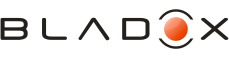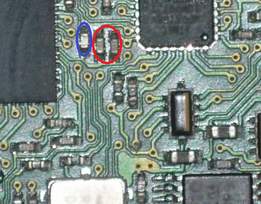| View previous topic :: View next topic |
| Author |
Message |
otunui
Joined: 04 Mar 2012
Posts: 6
|
 Posted: Tue Mar 06, 2012 8:39 pm Post subject: accelerometer dissable Posted: Tue Mar 06, 2012 8:39 pm Post subject: accelerometer dissable |
 |
|
Is there a way to diable the accelerometer?
I just want to use the Turbo as a GSM dialer for the alarm on my boat. But the accelerometer gives to many false alarms when used on a boat. |
|
| Back to top |
|
 |
dary
Joined: 15 Oct 2007
Posts: 54
|
 Posted: Fri Mar 09, 2012 9:21 am Post subject: Posted: Fri Mar 09, 2012 9:21 am Post subject: |
 |
|
You can modify sources of Auto Alarm application (downloadable here) and upload the modified trb application to your Turbo Motion 2.
The next possibility is remove the Auto Alarm application from the Turbo Motion 2 board and upload the Pager application.
For both operation you need the Turbo Programmer 2.
If you don't have the programmer and you don't want to buy it then you can send your TM2 to Bladox and we will upload Pager or modified AutoAlarm.
Also you can buy either Turbo Lite 2 with Pager preloaded or another TM2 board (we will upload modified AutoAlarm).
Last edited by dary on Fri Mar 09, 2012 10:22 am; edited 1 time in total |
|
| Back to top |
|
 |
dary
Joined: 15 Oct 2007
Posts: 54
|
 Posted: Fri Mar 09, 2012 9:40 am Post subject: Posted: Fri Mar 09, 2012 9:40 am Post subject: |
 |
|
| You can remove one component from the Turbo Motion 2 board and disable power supply to the accelerometer. This should work but it isn't tested and I do not recommend it. |
|
| Back to top |
|
 |
otunui
Joined: 04 Mar 2012
Posts: 6
|
 Posted: Tue Mar 13, 2012 8:56 am Post subject: Thanks Dary Posted: Tue Mar 13, 2012 8:56 am Post subject: Thanks Dary |
 |
|
| dary wrote: | | You can remove one component from the Turbo Motion 2 board and disable power supply to the accelerometer. This should work but it isn't tested and I do not recommend it. |
I think I should test this method as I don't have time to send the Auto alarm back to you. Which component should I remove? |
|
| Back to top |
|
 |
dary
Joined: 15 Oct 2007
Posts: 54
|
 Posted: Wed Mar 14, 2012 12:08 pm Post subject: Posted: Wed Mar 14, 2012 12:08 pm Post subject: |
 |
|
Remove this component:

Let us know the result... |
|
| Back to top |
|
 |
otunui
Joined: 04 Mar 2012
Posts: 6
|
 Posted: Fri Mar 16, 2012 11:06 am Post subject: Posted: Fri Mar 16, 2012 11:06 am Post subject: |
 |
|
| dary wrote: | Remove this component:

Let us know the result... |
I think it worked but the message says
"ALARM: Movement!
Blocked: No
Aircon: No
NET: xxxxx/xxxx/xxxx"
Does this mean the accelerometer is still working? Or is that the message I should get when ALARM2 is triggered with a short across P2 and GND, which is what I tried. |
|
| Back to top |
|
 |
dary
Joined: 15 Oct 2007
Posts: 54
|
 Posted: Mon Mar 19, 2012 4:00 pm Post subject: Posted: Mon Mar 19, 2012 4:00 pm Post subject: |
 |
|
It means that there is some drift voltage (on the accel X and Y outputs) detected and this cause the movement alarm. So you have to put both X and Y signals to GND.
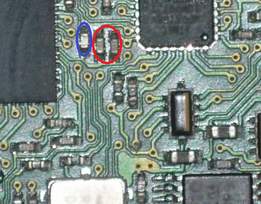
There are 2 capacitors in the red oval. Top of them is X and Y signal, bottom is both GND. You must short X and Y signals to GND.
Get some piece of thin wire. Solder one end of the wire to BOTH top pads. Then solder the other end of the wire to one or both bottom pads.
DO NOT TOUCH THE COMPONENT IN BLUE OVAL, DO NOT SHORT IT WITH COMPONENT IN RED OVAL! |
|
| Back to top |
|
 |
otunui
Joined: 04 Mar 2012
Posts: 6
|
 Posted: Tue Mar 20, 2012 7:43 am Post subject: Posted: Tue Mar 20, 2012 7:43 am Post subject: |
 |
|
| dary wrote: | | It means that there is some drift voltage (on the accel X and Y outputs) detected and this cause the movement alarm. |
Actually it seems to be fine now and working properly (no accelerometer).
I only ever get the Alarm2! warning.
So thanks to the Bladox team, this is a great solution for my boat alarm.
Cheers, Peter |
|
| Back to top |
|
 |
|